In the last few days there has been an increasing noise related to some iOS backdoors. Apple does not deny they exist, but contests how they can be used.
This is not new, and the security researcher who presented his findings did highlight that, it is likely related to methods being used by certain forensic software sold to law enforcement.
What is “concerning” is the following:
– These backdoors are actively maintained and developed by Apple, how much more data will they allow to be extracted from iOS device in future;
– Those backdoors provide access to SMS, Contact, and other potential sensitive data on the phone; they also allow to bypass full disk encryption. This highlight the fact that unless you phone is off, the data on your phone is no longer encrypted per say, but only protected by access control (PIN);
– If it can be used by law enforcement, it can be used by “greyer” parties ...
>>[READ MORE]
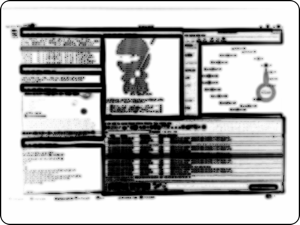 Bluetooth under attack
Bluetooth under attack
#92 - Posted on
4 February 2014 - Author: SM - Category: Hacking
I have heard of Ubertooth for a while now and it seems it use to attack bluetooth devices keep growing. Once recent attack described HERE can leverage the Ubertooth sniffing capability to crack the encryption algorithm used by the Bluetooth Low Energy (BLE) standard. BLE is also referred to as Bluetooth Smart.
Sure, BLE/Bluetooth Smart is different from Bluetooth, but it issupported by most recent mobile devices (i.e.: the latest iPads and iPhone as well as some Android devices), and will be increasingly used in “smart” appliances, from toothbrushes to fridge if you believe this ...
>>[READ MORE]
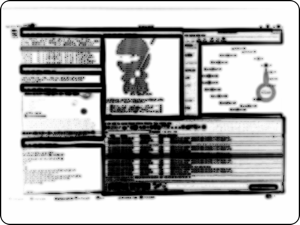 Using a phone as a keylogger, next it will be a smartwatch!
Using a phone as a keylogger, next it will be a smartwatch!
#89 - Posted on
30 October 2013 - Author: SM - Category: Hacking, Security
There is an interesting paper from Georgia Tech College describing a clever proof of concept where a phone is used to eavesdrop on keystrokes.
This is done by leveraging the phone motion sensor capability and placing it next to a keyboard. They managed to create a dictionary of words/vibrations that is able to recognise words typed on a keyboard just by analysing the vibrations made from typing.
Of course, you are likely to notice someone’s else phone sitting next to your keyboard but what if your phone got hacked and that software loaded onto it?
They conducted their proof of concept on an iPhone 4 but this is likely to be also possible on other platforms/devices.
In fact, with upcoming smart watches this concept will be even more relevant! Now I can see a use for that Apple M7 chip! ;)
As I am typing this note, my phone is next to my keyboard. Maybe I should move it awayR...
>>[READ MORE]
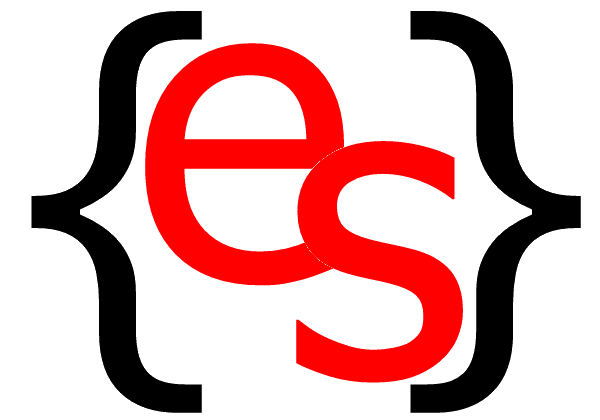
 RSS Feeds
RSS Feeds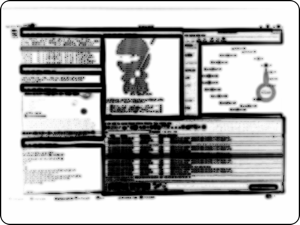 How to secure your mobile phone and check for spyware?
How to secure your mobile phone and check for spyware?